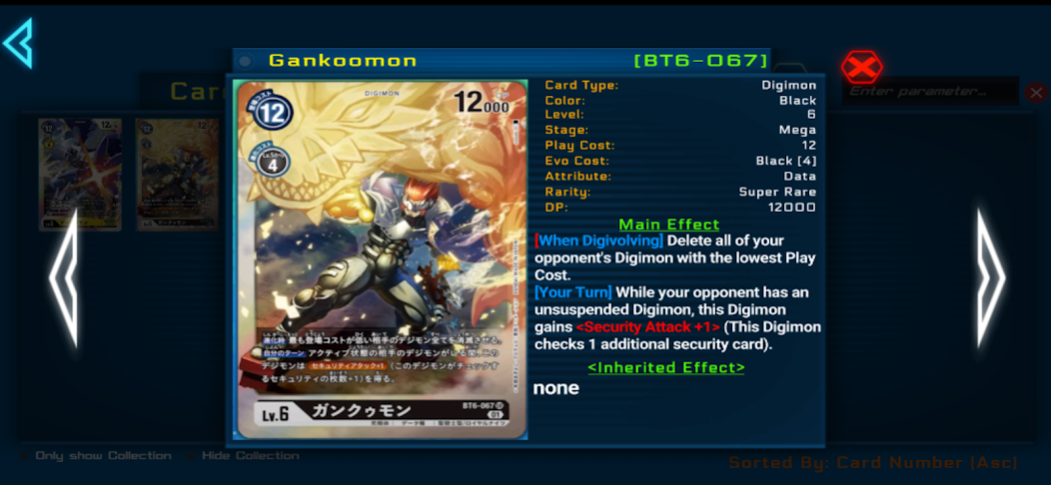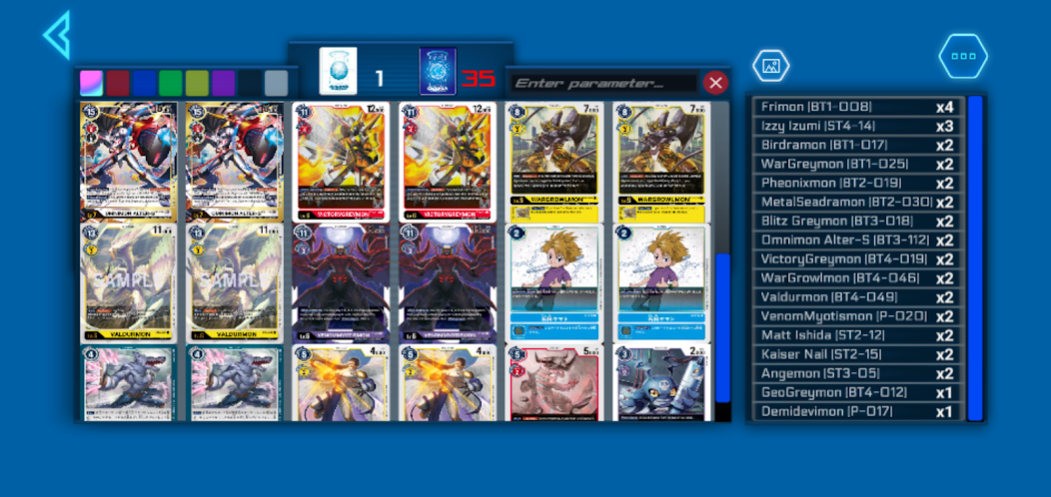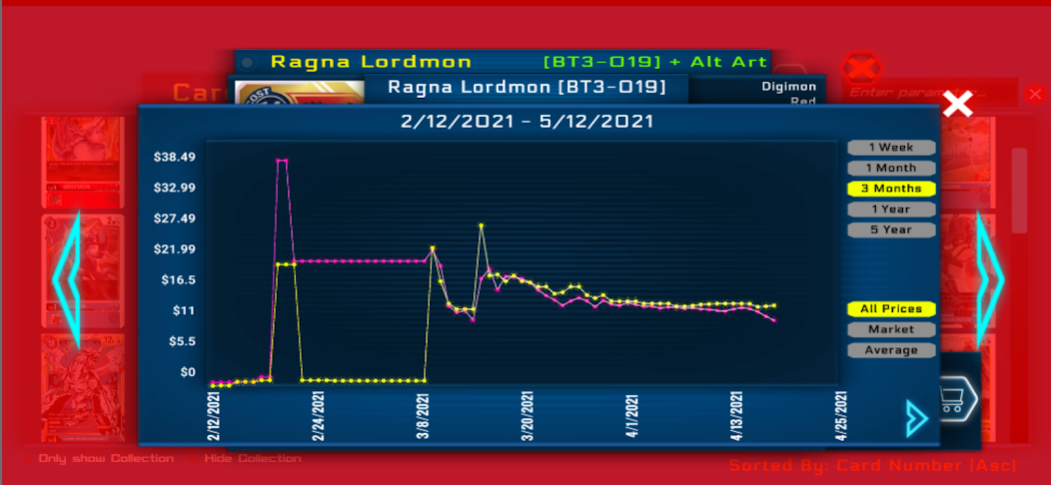Digimon TCG Companion 1.21.7.26.1
Free Version
Publisher Description
-In Game Memory Gauge - Playing a pick up game with a friend? The app has a fully functioning and customizable Memory Gauge!
-Deck PlayTesting - Build a deck within the app and see how it functions in Play Test Mode! This allows a user to visually see how their deck can work in a Solitaire-type practice environment!
-Card Catalog - As new cards are announced, they are added in to the app in real time! The Catalog is updated as fast as cards are announced!
-Card Pricing and Buying - Curious as to the value of your cards? The app has a Price History and Current Price for every card! You can even buy the cards right from the app!
-Deck Building - Build your own decks in the in app Deck Builder! From there, you can upload them to our server and share them all over the world! Or, you can choose to browse decks that have been uploaded by other users and download them for yourself!
-Card Collection Tracker - Keep track of your Collection with ease! Build a database of the cards you already own!
Card Catalog API : https://digimoncard.io/
English Card Proxy Image Source: https://digimoncard.dev/
About Digimon TCG Companion
Digimon TCG Companion is a free app for Android published in the Card Games list of apps, part of Games & Entertainment.
The company that develops Digimon TCG Companion is Made4Gaming Studios. The latest version released by its developer is 1.21.7.26.1.
To install Digimon TCG Companion on your Android device, just click the green Continue To App button above to start the installation process. The app is listed on our website since 2021-07-26 and was downloaded 30 times. We have already checked if the download link is safe, however for your own protection we recommend that you scan the downloaded app with your antivirus. Your antivirus may detect the Digimon TCG Companion as malware as malware if the download link to com.M4GStudios.DigimonTCGMemoryGauge is broken.
How to install Digimon TCG Companion on your Android device:
- Click on the Continue To App button on our website. This will redirect you to Google Play.
- Once the Digimon TCG Companion is shown in the Google Play listing of your Android device, you can start its download and installation. Tap on the Install button located below the search bar and to the right of the app icon.
- A pop-up window with the permissions required by Digimon TCG Companion will be shown. Click on Accept to continue the process.
- Digimon TCG Companion will be downloaded onto your device, displaying a progress. Once the download completes, the installation will start and you'll get a notification after the installation is finished.